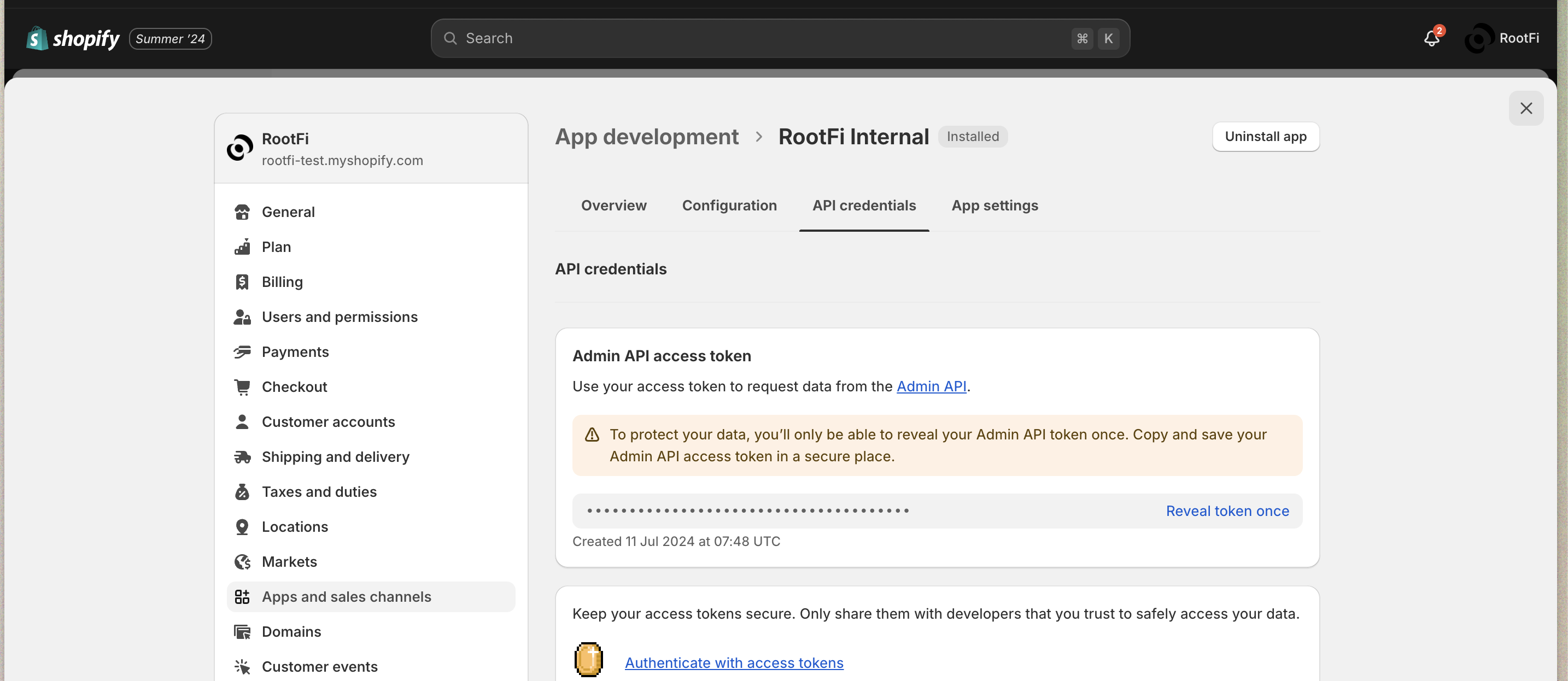Part 1: Create a new app on Shopify
- Login to your Shopify Dashboard.
- Click ‘Settings‘(Bottom left of the navigation menu)
- Click ‘Apps and Channels’. (Bottom left of the navigation menu)
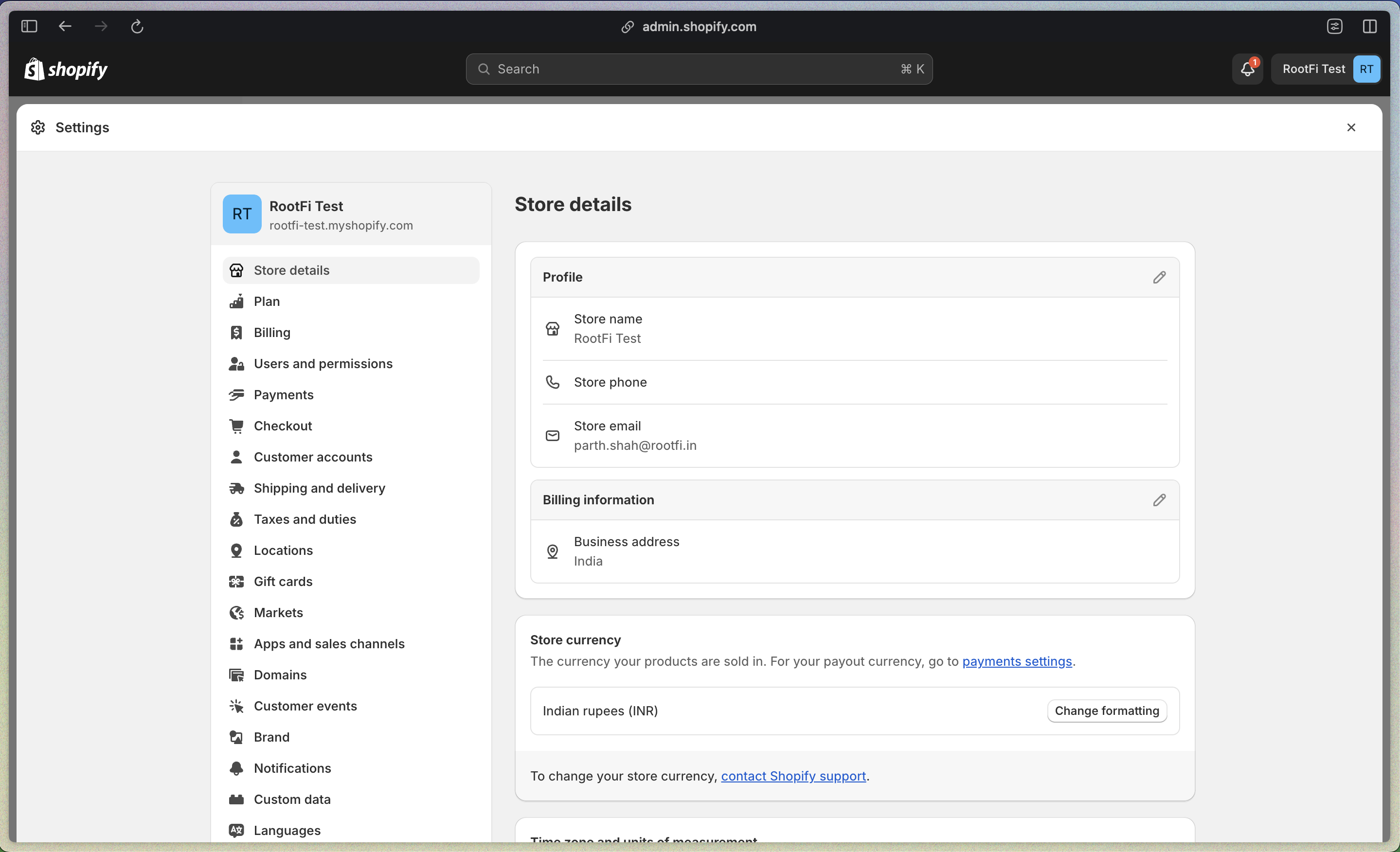
- Click ‘Develop apps’ (on the top right)

- Click ‘Create an app’.

- Name the app. We suggest naming it “RootFi integration” or “Your Company Name integration”.
- Click ‘Create App.’

Part 2: Generate Shopify API Key
- Click the ‘Configurations’ tab for the new app created and click ‘Configure’ on the ‘Admin API integration’ card.

- Now, you will have to enable access to needed data models that you want RootFi to sync. We recommend at least giving access to Products, Orders, and Customers.
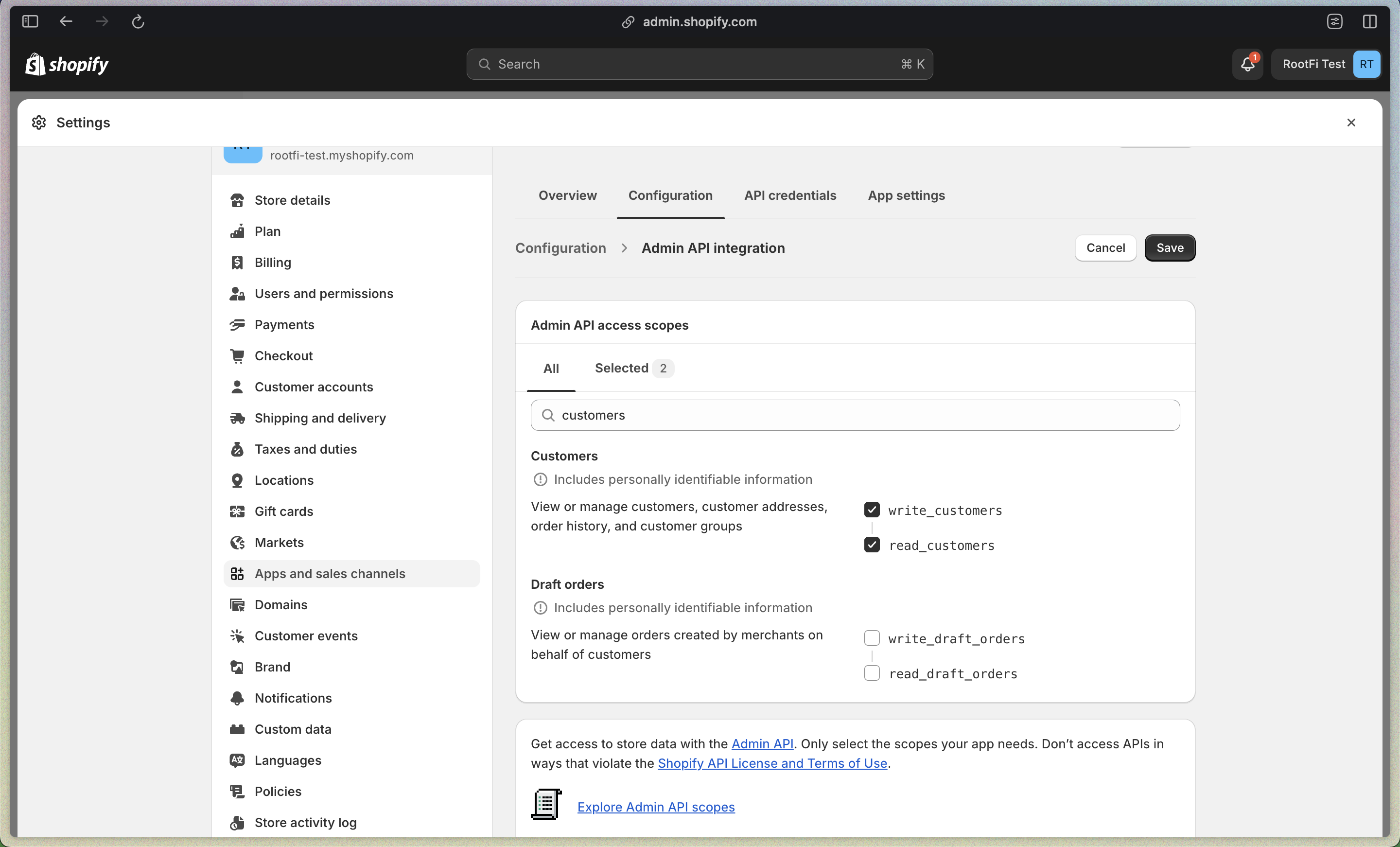
- Go to the ‘API Credentials’ tab and click on ‘Install app’ in the ‘Access tokens’ card. This will generate the API Key and Secret Key.
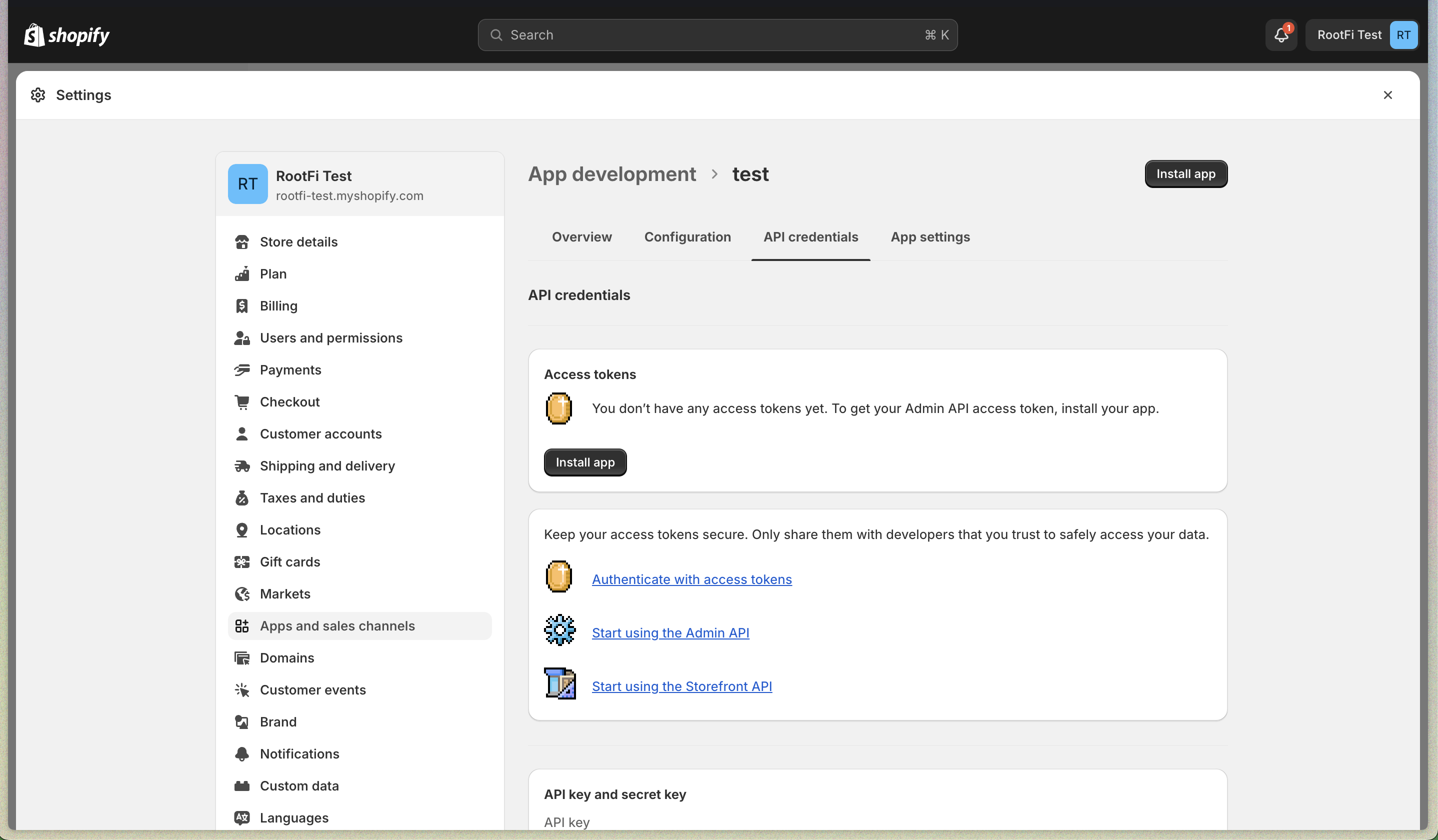
- Click ‘Reveal token’ and copy the generated API Key.