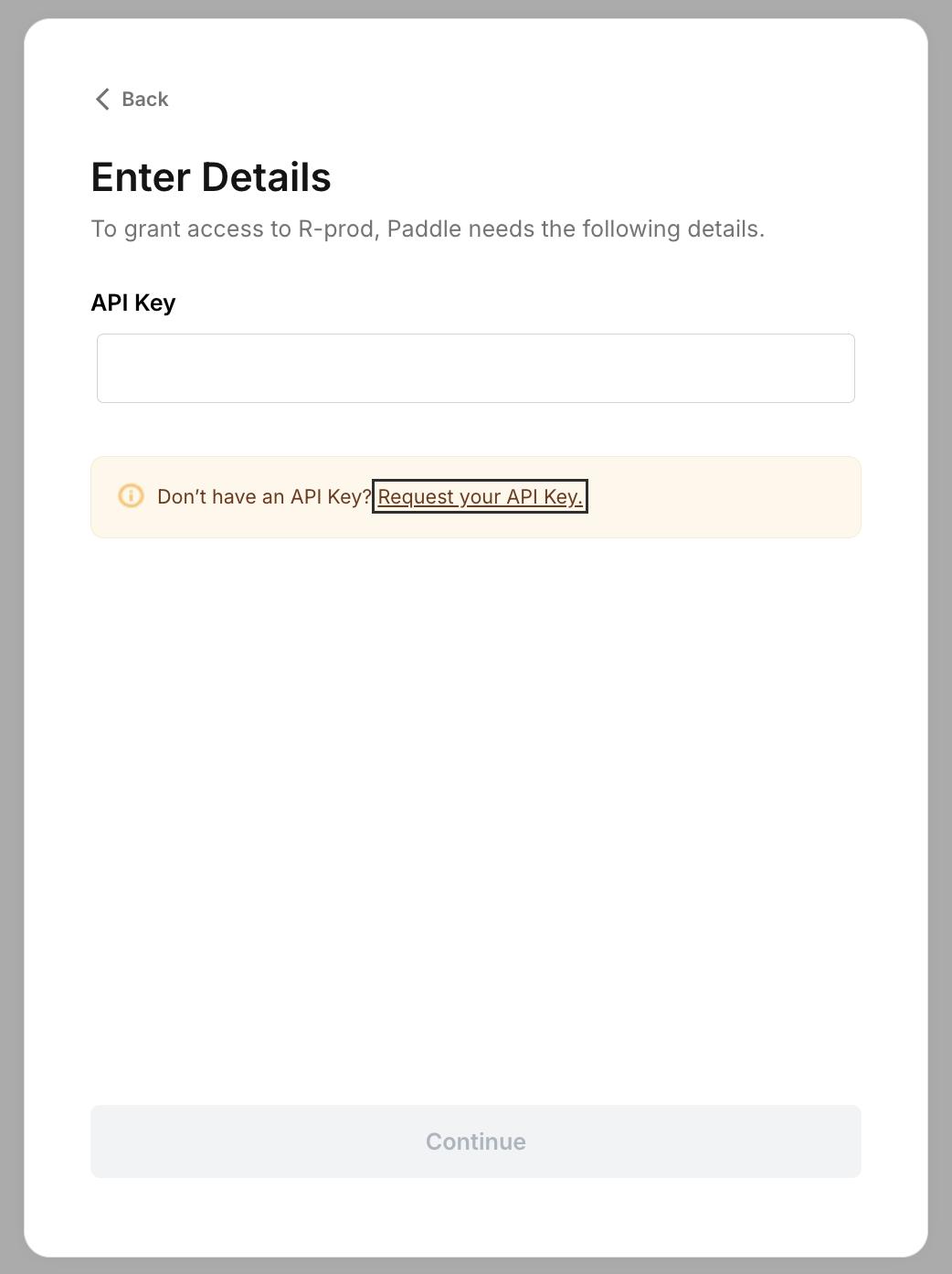Part 1: Get the API Key from the Dashboard
- Log in to your Paddle Dashboard
- Navigate to ‘Developer Tools’ -> ‘Authentication’.
- Copy the key from the API Keys section.
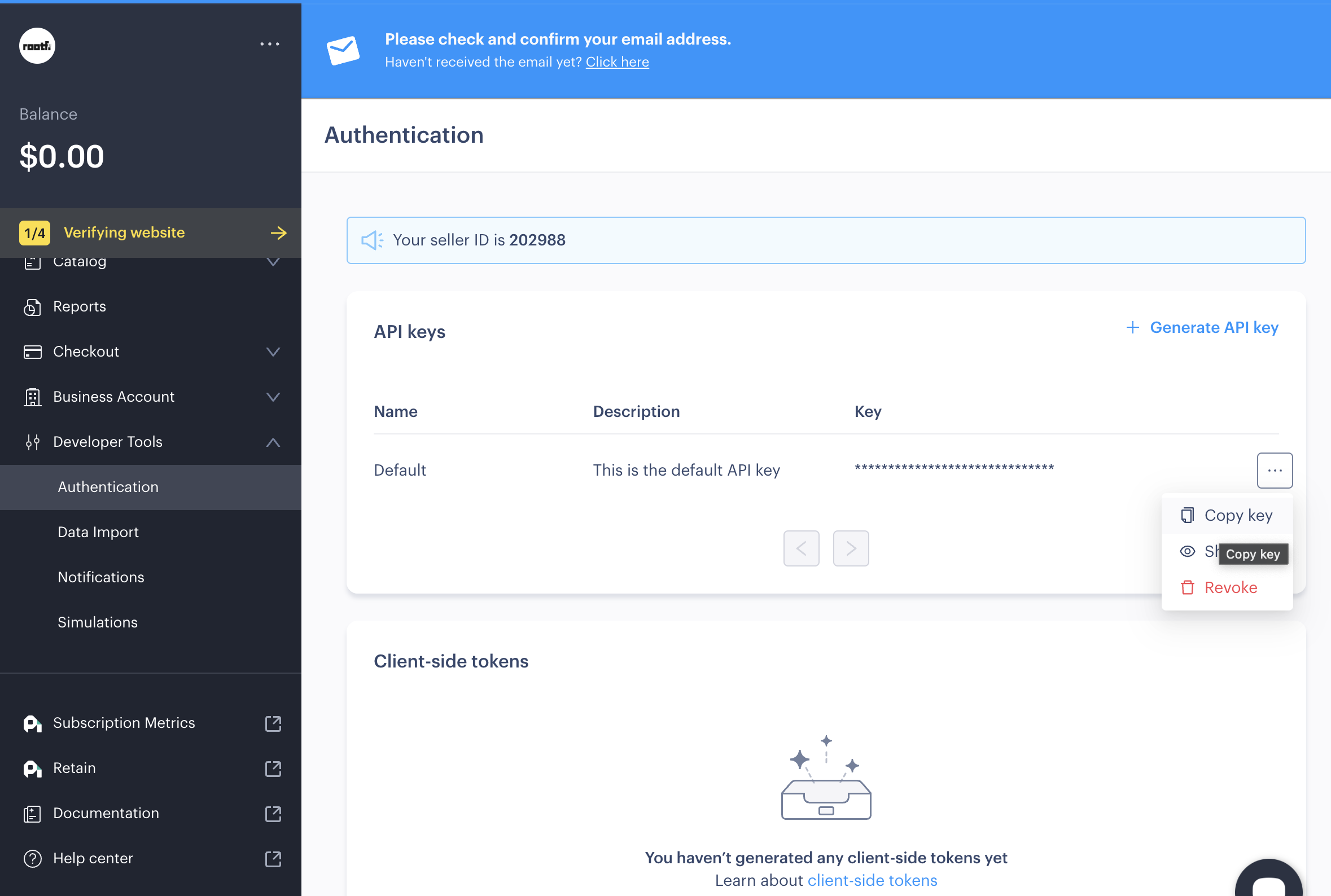
Part 2: Setting up the integration Using Connect by RootFi
When your customer connects their Paddle account to RootFi, they will need to provide their API Key during the setup process via RootFi’ invite link.- API Key: The key generated in the above steps.