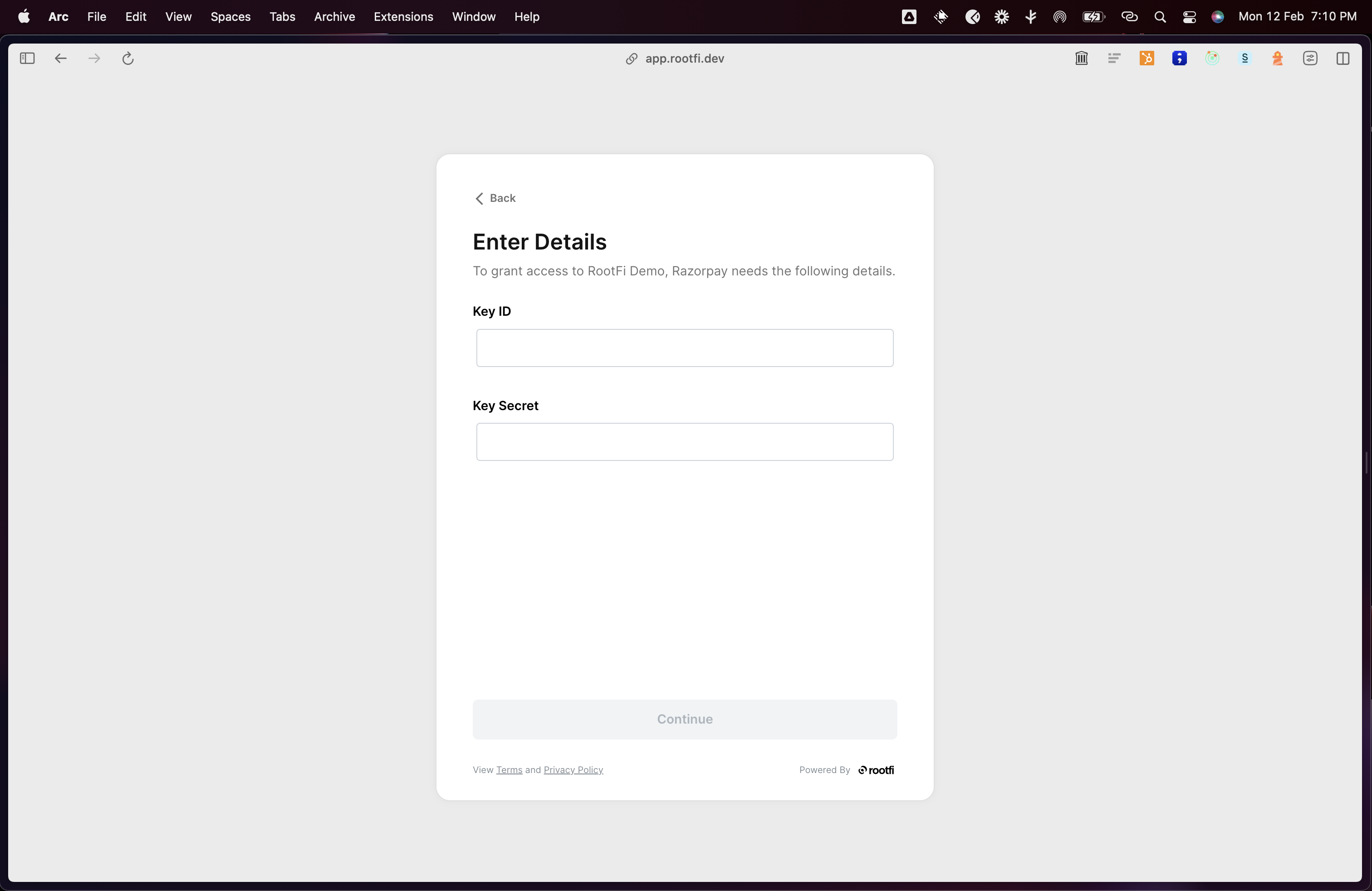Part 1: Create a Razorpay API credentials
- Login to your Razorpay Dashboard
- Select ‘Account & Settings’ (in the left navigation menu)
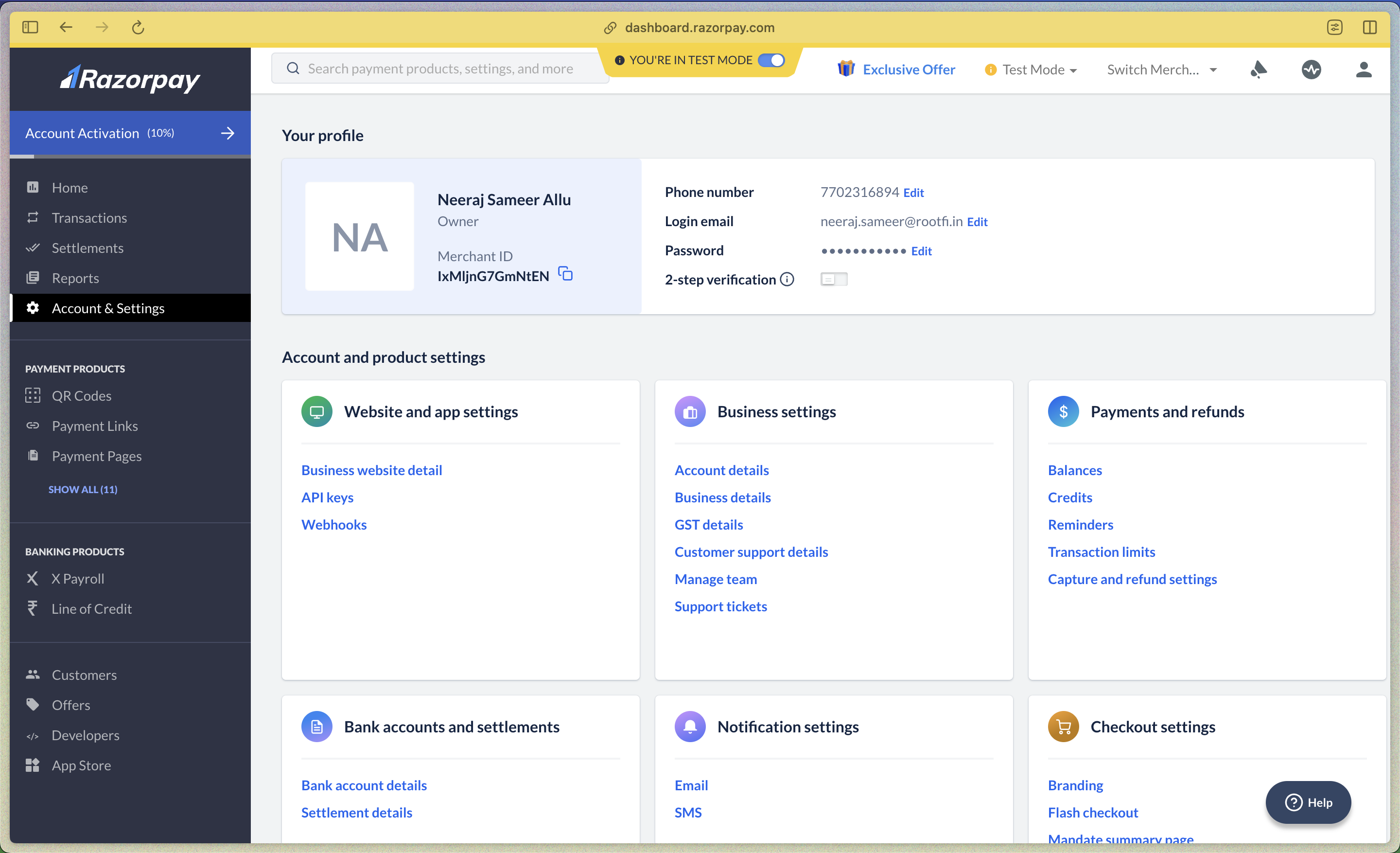
- Click on ‘API Keys.’
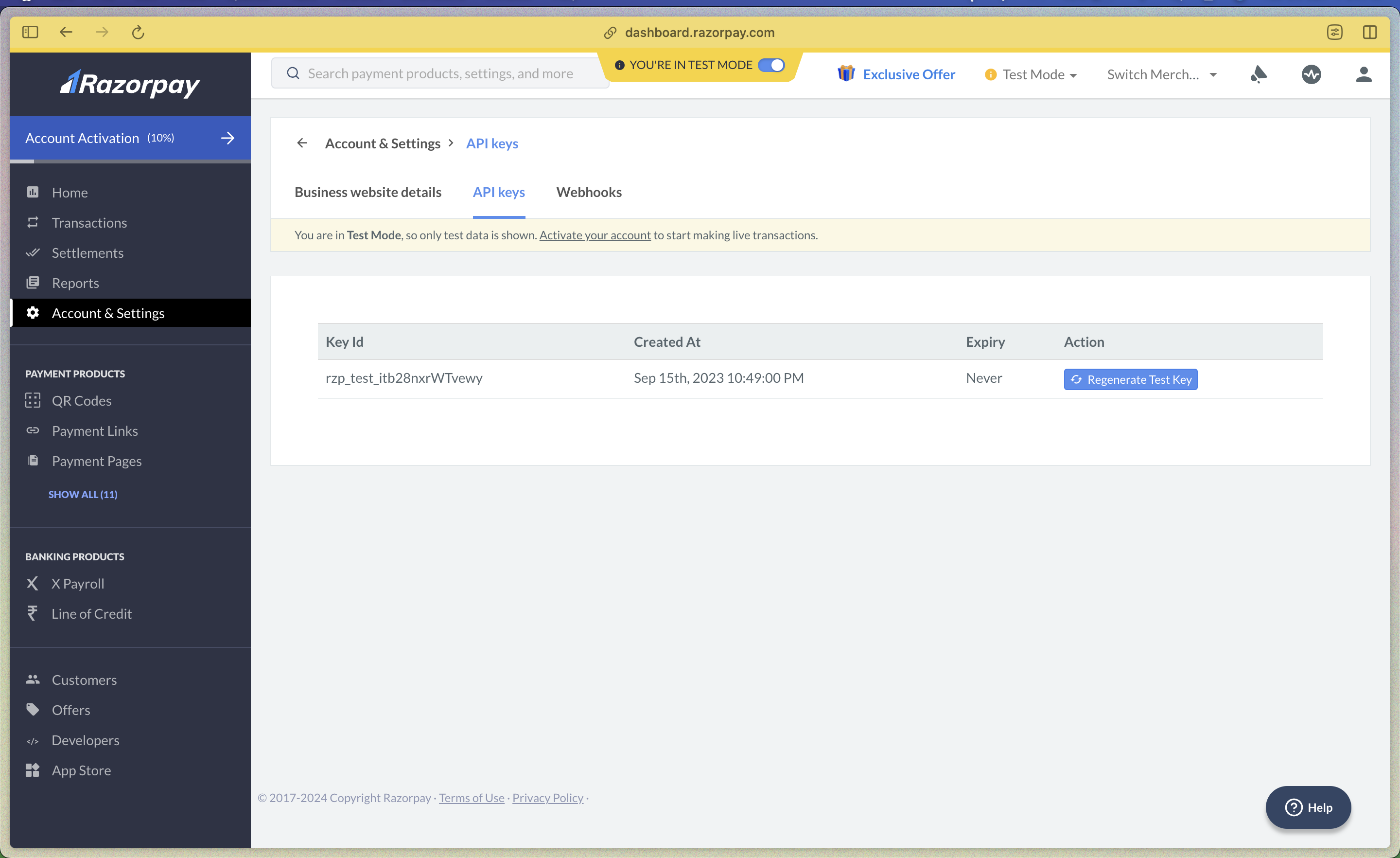
- Click ‘Generate API Key’ if you have not yet created one.
- Copy your Key ID and API Key (Key Secret).
We strongly recommend downloading and saving your API Key and Key ID (Key Secret) because the Key ID (Key Secret) will not be displayed again on the Razorpay Dashboard.
Part 2: Setting up the integration Using Connect by RootFi
When your customer is connecting their Razorpay account to RootFi, they will need to enter their API Key on RootFi’s invite link setup.- API Key: The key generated in the above steps.