Part 1: Register your MYOB Business application
- Go to MYOB Developer Portal
- Sign in using your MYOB credentials, and click the ‘Register App’ button in Developer Tab.
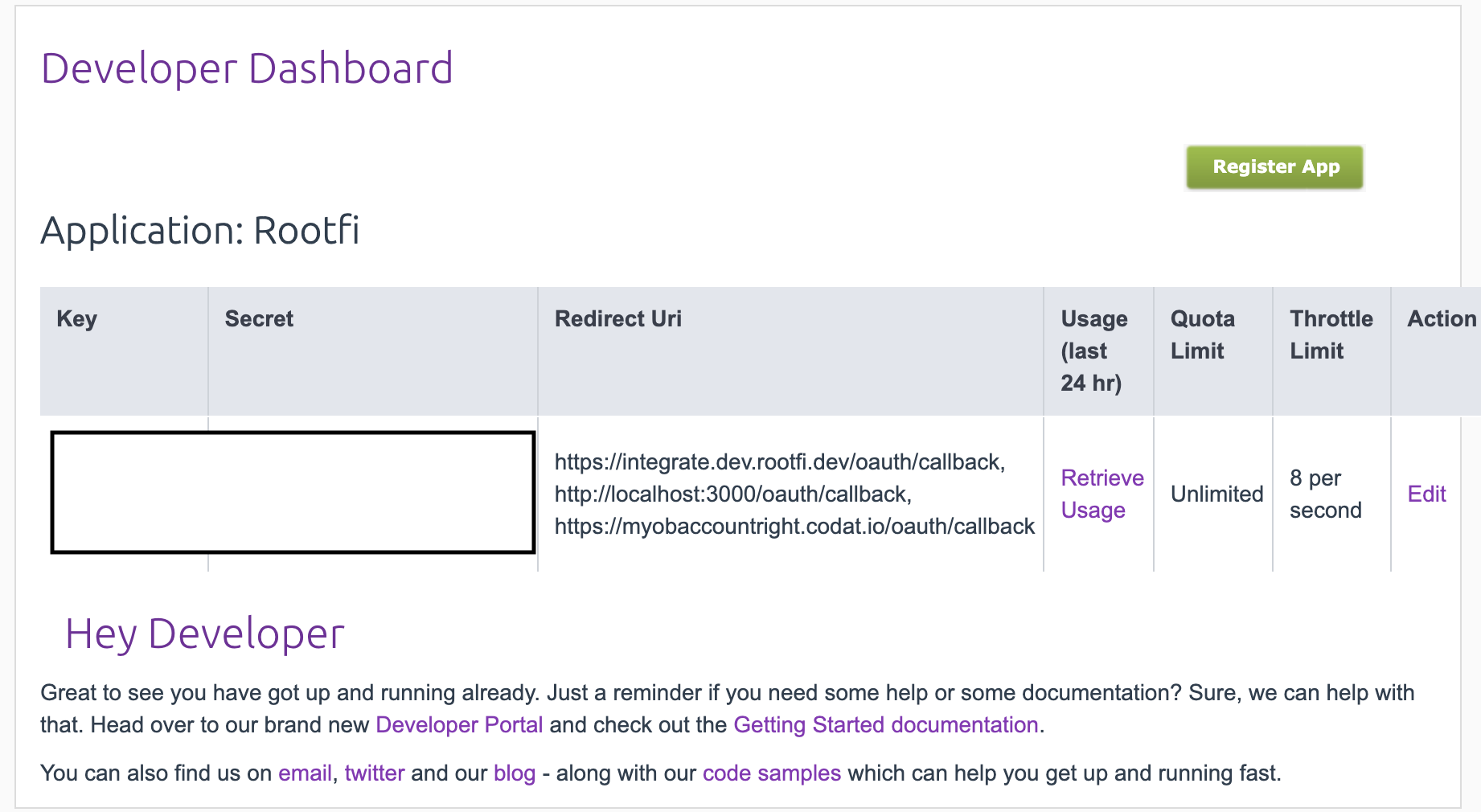
- Enter all the details of the App
- Redirect URI: ROOTFI CALLBACK URL
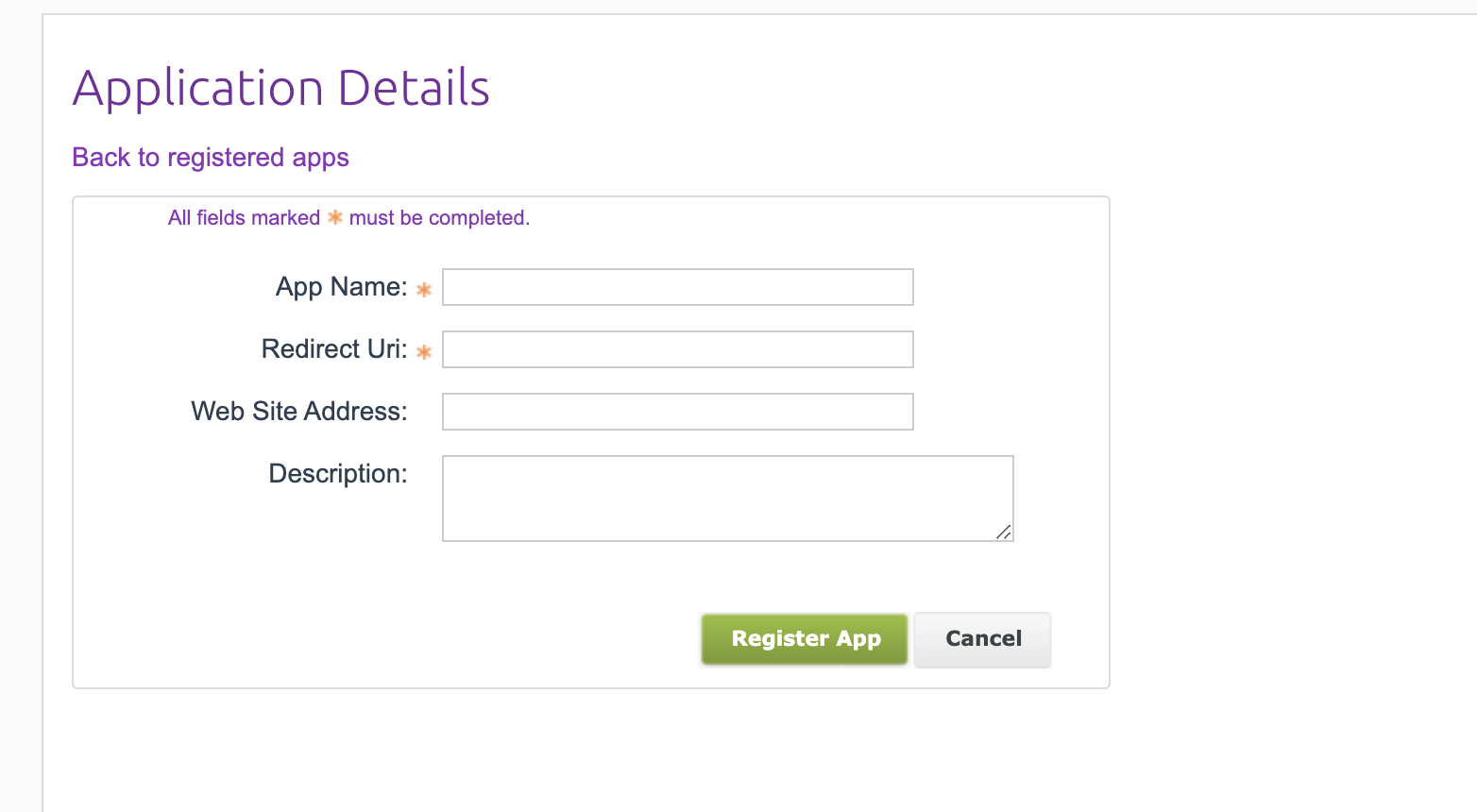
- Copy the Key and Secret of the registered app
Part 2: Enter Your Client ID and Client Secret on the RootFi Dashboard
- Login to the RootFi dashboard
- Select the ‘Integrations’ tab on the sidebar - here you will see a list of platforms you can integrate with
- Click the ‘Set Up’ button which is present on the MYOB card.
- Enter the ‘Client ID’ and ‘Client Secret’ which you copied from MYOB Dev platform

