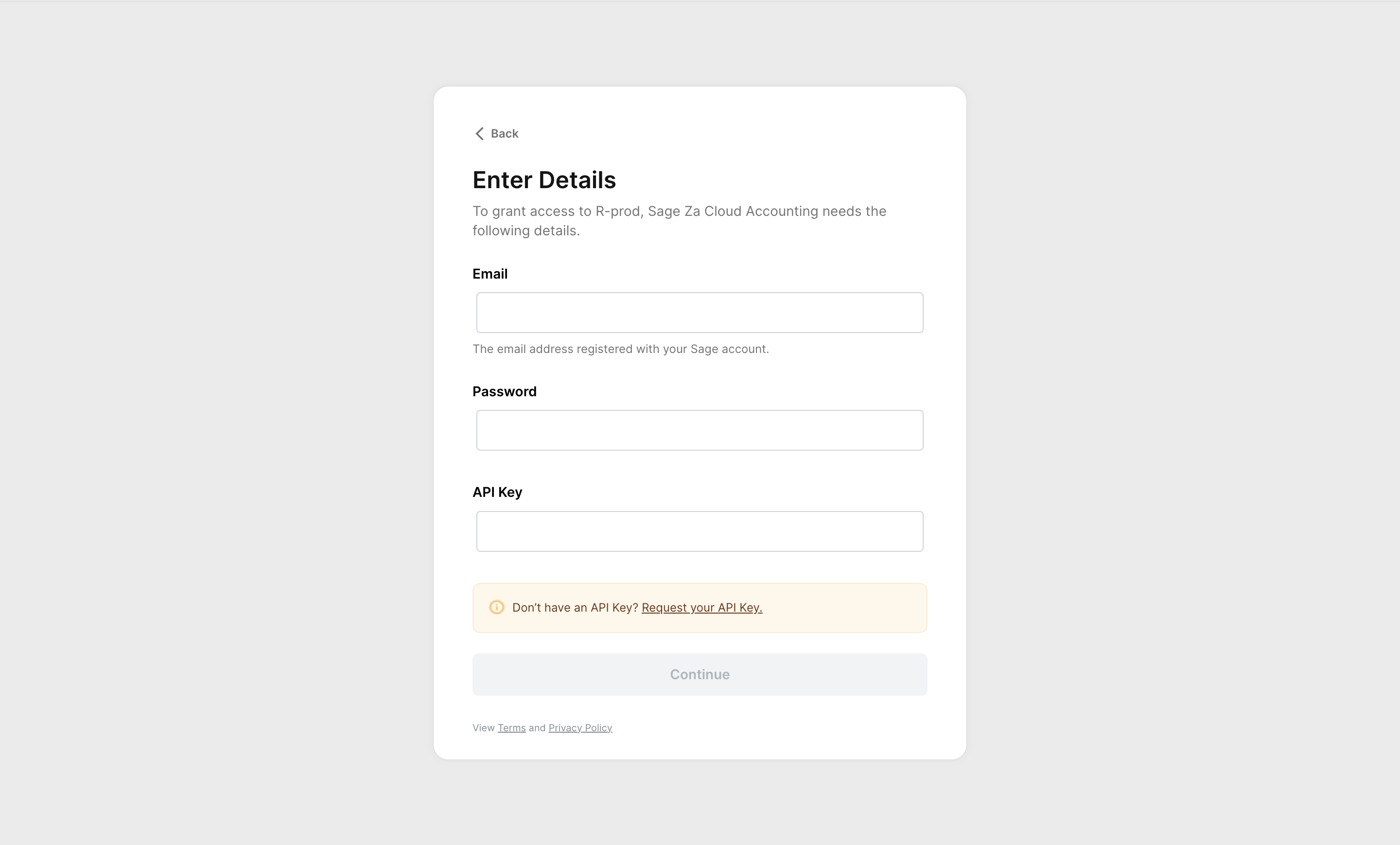Part 1: Request for an API Key
- Go to the Sage ZA Developer Program website
-
Switch to the ‘Request your API Key’ tab and fill in the required details.
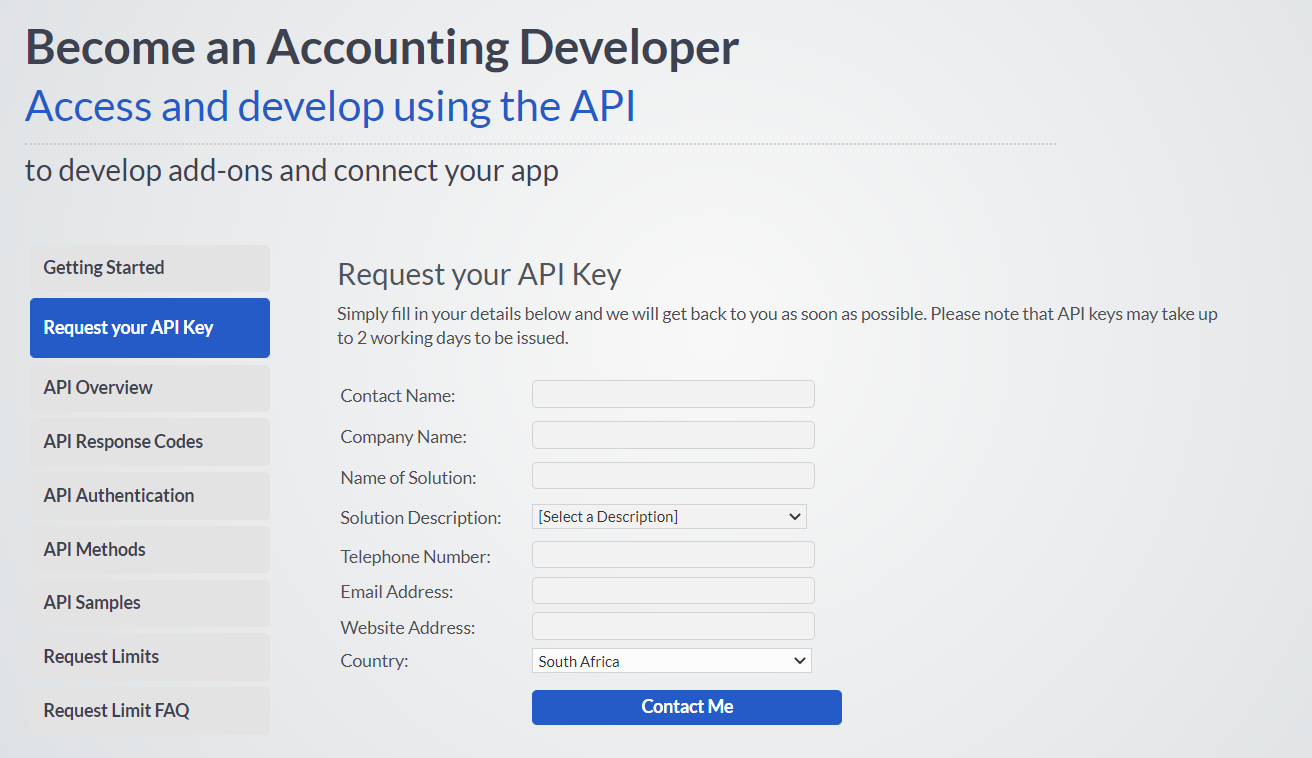
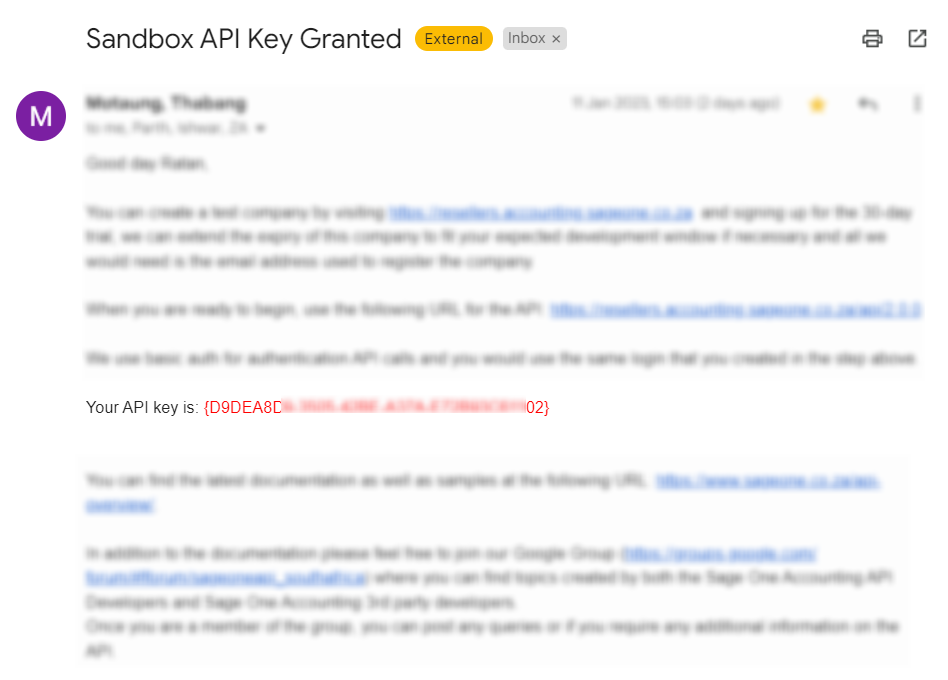
The API Key may take up to 2 working days to be issued.
Part 2: Setting up the integration Using RootFi Connect
When your customer is connecting their Sage ZA account to RootFi, they will need to enter their credentials on RootFi’s invite link setup. They will need to fill the following information:- Email Address: The email with which you will login to your Sage ZA Dashboard.
- Password: The password with which you will login to your Sage ZA Dashboard.
- API Key: The key generated in the above steps.