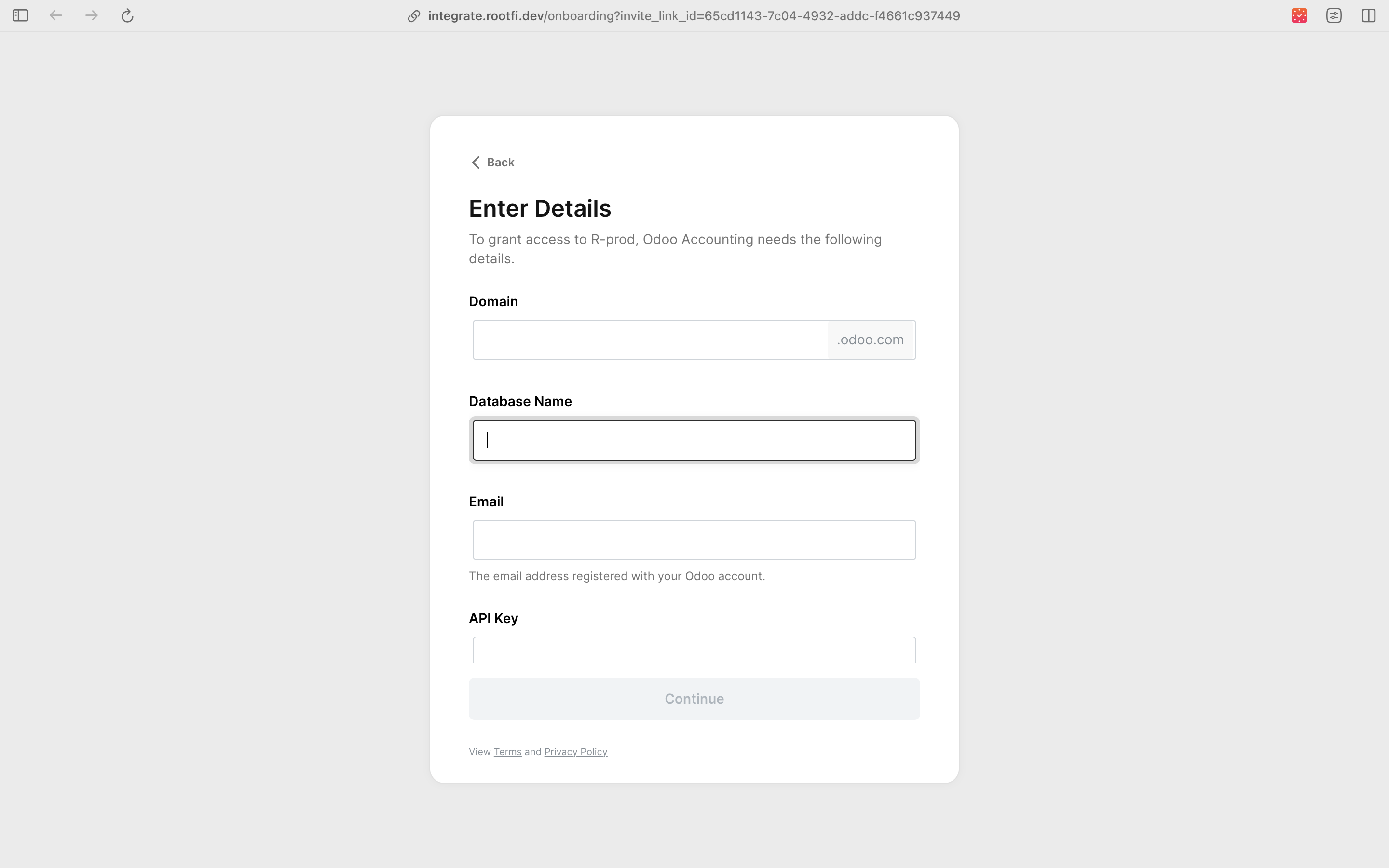Part 1: Register Odoo application
- Go to your Odoo Dashboard.
- Click on top right corner (on the user name) and select Preferences.

- Go to Account Security tab and create your first API key.
- Enter the name of the key and copy the API key generated.
Part 2: Setting up the integration Using RootFi Connect
When your customer is connecting their Odoo account to RootFi, they will need to enter their Odoo credentials on RootFi’s invite link setup. They will need to fill the following information:-
Domain Name: The url for your Odoo dashboard. For Example:
RootFi.odoo.com. -
Database Name: To find your domain name, click on ‘User Profile’ on the top right corner and click on ‘My databases’.
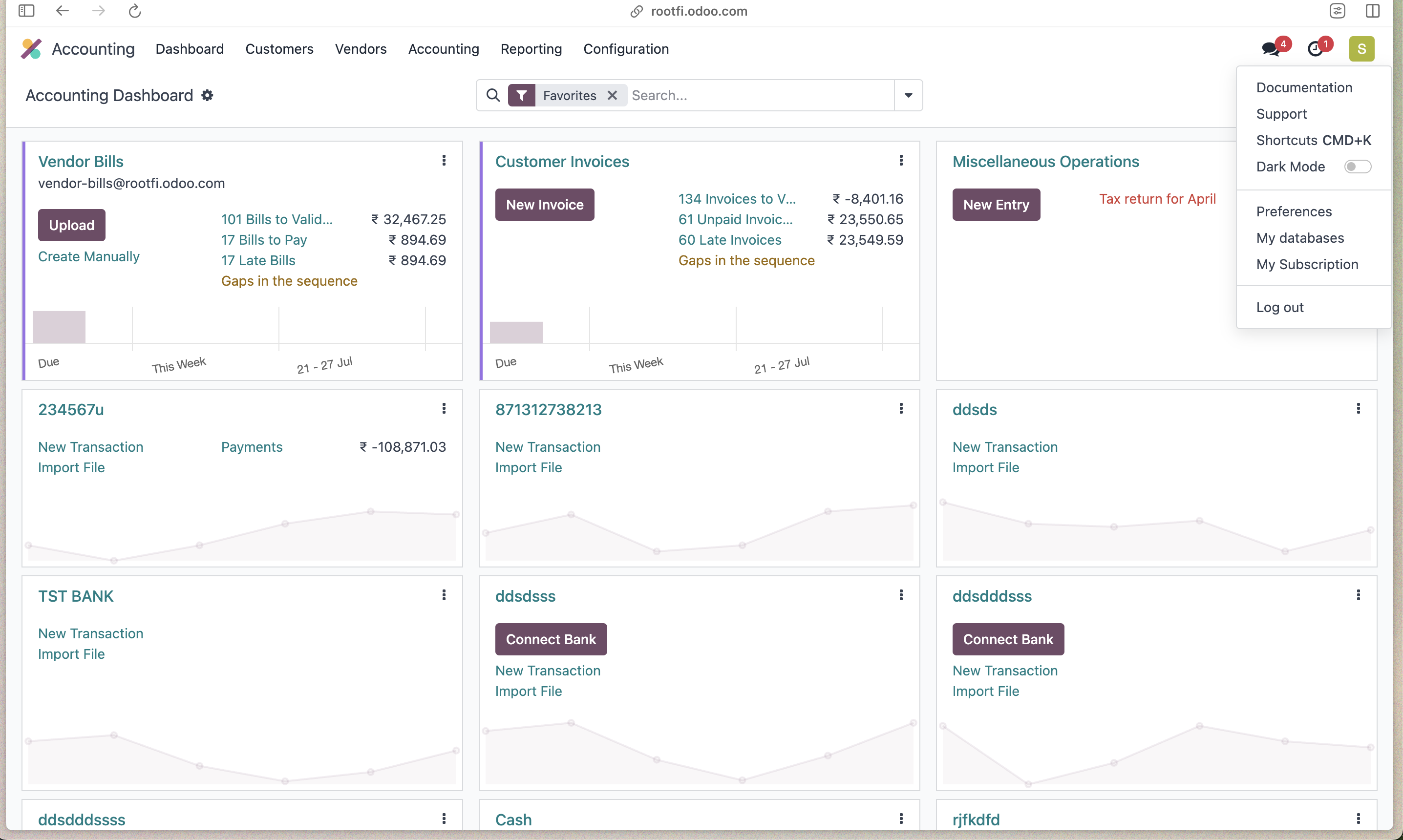
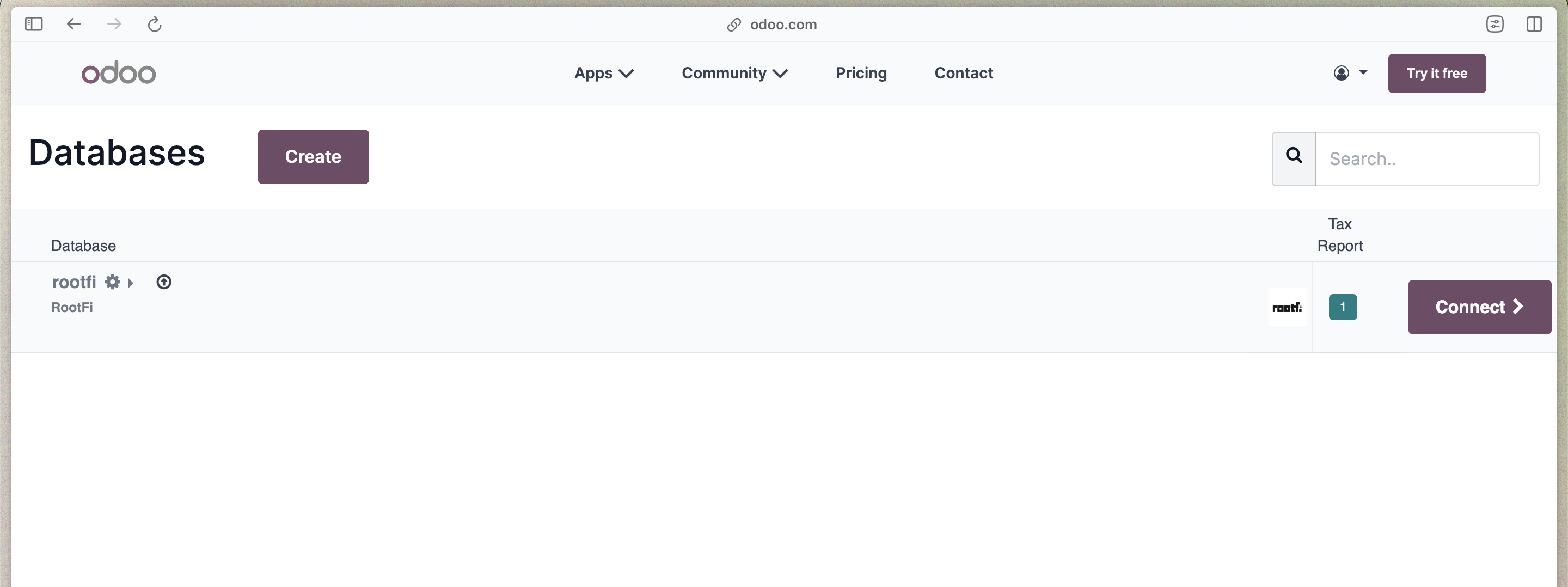
- Email Address: The email with which you will login to your Odoo Dashboard.
-
API Key: The key generated in the above steps.