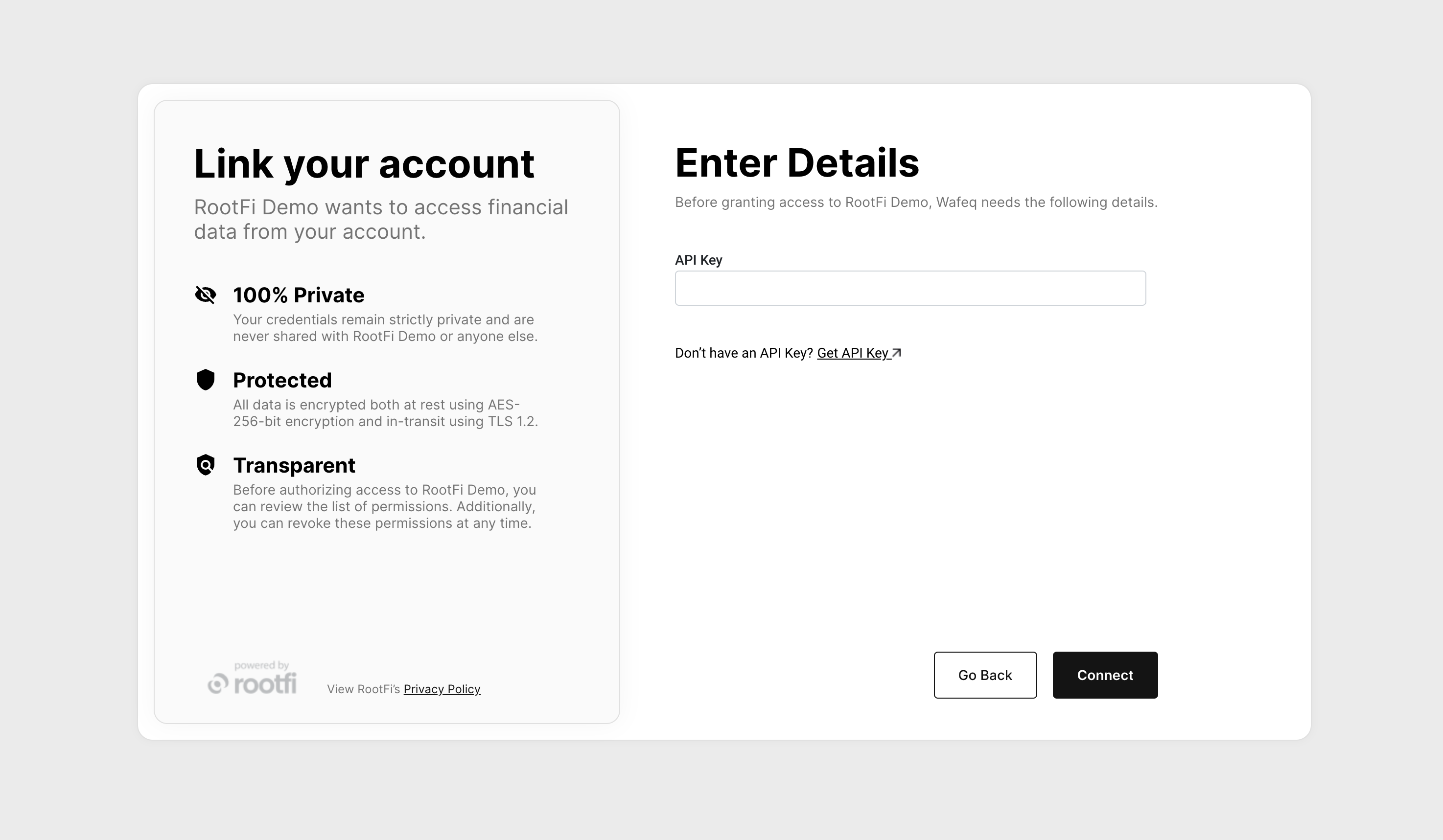Part 1: Get API Key
- Login to your Wafeq Dashboard.
- Navigate to API Keys under Developer on the sidebar. Click ‘Create Key’, enter a name for the key and click ‘Create’.
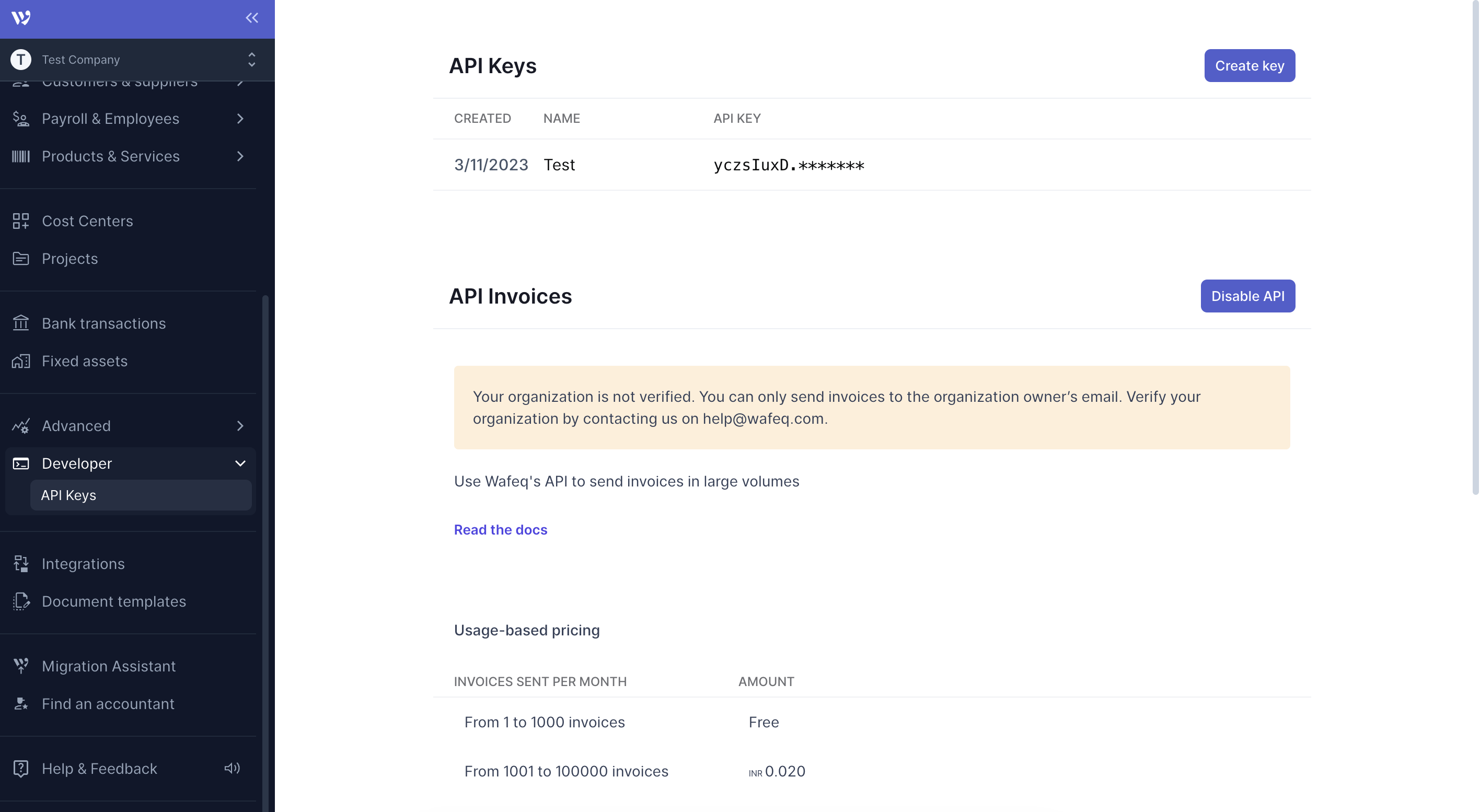
Part 2: Setting up the integration Using RootFi Connect
When your customer is connecting their Wafeq account to RootFi, they will need to enter their API Key on RootFi’s invite link setup.- API Key: The key generated in the above steps.